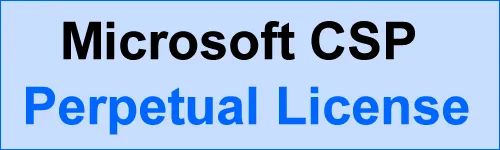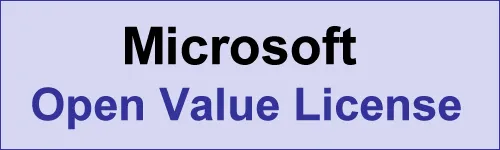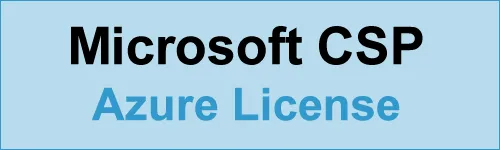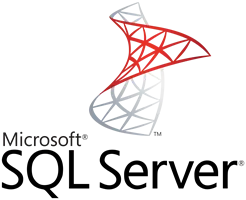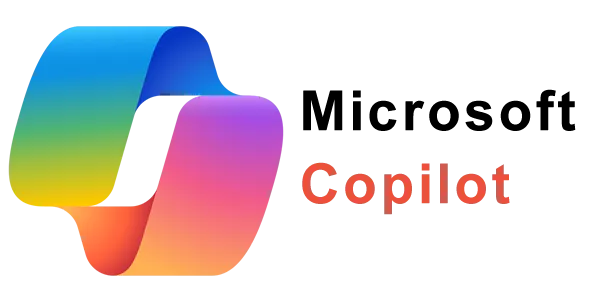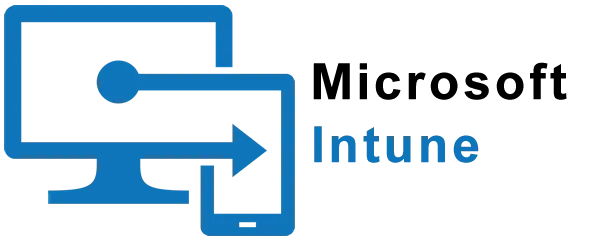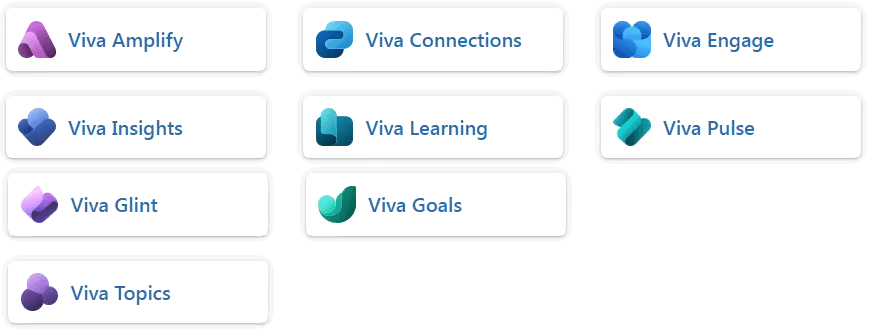MICROSOFT LICENSING
MICROSOFT Software Licensing
Microsoft Licensing Provider
Since its inception in 2002, software Microsoft licensing has been an integral part of Envision IT’s business. Envision IT is an Australian-owned and operated business based in the Melbourne metro region (Oakleigh South).
Envision IT is a Microsoft Gold Partner and Modern Work SMB Solution Partner and authorised reseller for Microsoft licenses and Azure Cloud. Over the past 21 years, more than 1800 unique clients have trusted Envision IT for licensing solutions. We cover Microsoft CSP (subscription), Perpetual, and Open value (OV) licenses that involve software assurance and OEM licenses such as Windows 10 Pro / Windows 11 Pro, Windows 10 Pro LTSC, Windows IoT License and many others. On the hardware front, we offer attractive prices on Surface and Surface Hub devices.
With its experience, Envision IT presents itself as your trusted Microsoft Licensing Provider. The licensing can be complicated for many. We understand the complexities of Microsoft licensing and can help you navigate the different options to find the perfect solution for your business needs. We provide Microsoft licensing services to small and medium businesses (SMBs), autonomous bodies, charity and Non-profit, education (or academic), government agencies without enterprise agreement and others.
Engaging Envision IT often means reducing Microsoft licensing costs because we can devise the best ways to implement the license and achieve compliance. Our team of experts will work closely with you to understand your specific requirements and recommend the most cost-effective licensing options. It is for this reason, that customers in Australia, Fiji, Kiribati, Papua New Guinea, Solomon Islands, Tonga and many others (please see the full list below) have trusted Envision IT for Microsoft licenses.
Envision IT Microsoft licensing solutions offering caters to ‘Small and Medium Business (SMB)’ and any large business without ‘Enterprise Licensing’. Our licensing solutions range from Office 365 / Microsoft 365 / Dynamics 365 to perpetual licenses (please see the full list below) and Azure cloud services.
Our advantage lies in being ‘simple and clear’ and advising you ‘what is good for you’. We are known for friendly conversation and onboarding / ongoing assistance without any additional costs. This would be very helpful when you are new to Microsoft licensing or Microsoft Subscription / Perpetual licenses that are delivered in a different way now.
We endeavour to simplify Microsoft Licensing for you, enabling make you make informed decisions and reduce your implementation costs by making smart use of licensing options. This page provides reasonable details in a simple manner. However, you need not bore yourself to death by trying to grasp details. Just call us on 03 9802 5516 or email - info@envisionit.com.au or make use of contact us form and we will reach out to you quickly.
Our clients trust us because they reach us for any clarifications and we provide simple and easy explanation of terms and quotes!
Microsoft Reseller Australia
Based in Melbourne, Envision IT is Microsoft Authorised Software Reseller. We are athorised to sell Microsoft Software Licensing Solutions Academic, Autonomous, Business, Charity, Education, Local, State and Federal Government, Government Agencies, Not for Profit (NFP) and other organisations in Australia and neighbouring countries as stated in Sales Region below. This includes Overseas and multinationals organisation that need to buy the Microsoft Licenses locally for their users located in Australia. We sell all types of software licensing ranging from desktop / device products such as Windows for Desktops, Tablets, IoTs, Office for devices or cloud, O365, Microsoft 365, Windows Server, SQL Server, MS Exchange, MS Dynamics, MS Project, SharePoint etc. We assist in 'On-premise', 'On-Cloud' or 'hybrid' implementations.
Microsoft Authorised Reseller territory
Envision IT is authorised to sell Microsoft licenses in Australia, Christmas Island, Cocos Islands, Cook Islands, Fiji, French Southern Territories, Heard Island and McDonald Islands, Kiribati, Marshall Islands, Micronesia, Nauru, Niue, Norfolk Island, Northern Mariana Islands, Palau, Papua New Guinea (PNG), Pitcairn, Solomon Islands, Tokelau, Tonga, Tuvalu, and Wallis and Futuna Islands.
Additionally:
- Envision IT is authorised reseller for Surface, Surface Hub and other Microsoft hardware in Australia.
- Envision IT Bing Maps ISV License reseller for Australia and New Zealand.
Microsoft licensing plans sold
Envision IT sells the following Microsoft licenses under the following plans. It covers licenses for Commercial NCE, Academic NCE and Charity – Non-profit NCE customers, of all sizes in the territories listed above.
Envision IT provides first line of support to all clients from Melbourne in Australia. The above license plans are described below.
Microsoft CSP Subscription Licenses
As the name suggests, these licenses are offered on a subscription basis such as Microsoft 365, Office 365, Dynamics 365, Intune, Power BI etc. These are ‘user licenses’ i.e. assigned to users. Now, the licenses are provisioned under the new commerce experience (NCE) program. This is explained below:
- Under Microsoft CSP NCE program, you can purchase these licenses for yearly or monthly terms.
- Monthly licenses are 20% more expensive when you compare monthly cost of a yearly license and monthly license. To give an example, a Microsoft license for one year will cost you $100.00 while the same license on a monthly term (different stock keeping unit or SKU), will cost you $10.00.
- Licenses once provisioned cannot be cancelled. This was possible earlier when we could provide you with refund.
- The licenses are provisioned on the .onmicrosoft.com portal
- You get free updates during the subscription term
- You can install them on up to devices for all licenses EXCEPT for the licenses that come with ‘online’ option only.
Microsoft CSP Perpetual Licenses
As the name suggests, these licenses are perpetual in nature e.g. Office Standard and Office Professional, SQL Server, Windows 10 Pro / Windows 11 Pro upgrade, Windows Server, Exchange Server etc. They can be device or user licenses.
- The licenses are perpetual i.e. they do not expire
- Device licenses are locked to a device but can be transferred to another one as per the license terms. The device licenses are such as Office Standard, Office ProPlus, MS SQL Server, Exchange Server, Device CALs, Windows 10 Pro / Windows 11 Pro upgrade, Windows Server etc.
- User licenses can be used by a user for up to 5 devices. User licenses are such as User CALs.
- Licenses once purchased cannot be cancelled after 30 days (terms apply).
- There are no free updates unless you purchase ‘software assurance (SA). Licenses with ‘software assurance (SA)’ are sold under the ‘Open Value (OV)’ plan (see below).
- You can install the licenses on devices.
Microsoft Open Value Licenses
Microsoft Open Value (OV) licenses are either the perpetual licenses with ‘software assurance (SA) or special type of licenses such as Bing Maps which, are subscription in nature.
- ‘Software Assurance (SA)’ is an add on to the perpetual license.
- A purchase of ‘perpetual license with SA’ get you the ‘perpetual license’ with 3 years software assurance.
- At the end of the three years, you have the option to renew just the SA part. When you do not renew the SA, then the perpetual license remains with you. The Software Assurance benefits however cease when it is not renewed.
- Software assurance is mandatory in certain circumstances e.g. when you deploy a license in a ‘Datacenter’ environment.
- You can pay for ‘perpetual license with SA’ either yearly in advance or 3 years in advance. As before, you renew only the SA part after 3 years.
- Compared to this, licenses such as Bing Maps are subscription licenses that are licensed for a term.
Microsoft OEM Licenses
Finally, the OEM licenses are those licenses that you install on a new or an upgraded device such as Microsoft Windows 10 Pro, Microsoft 11 Pro, Microsoft Windows IoT LTSC etc.
- Windows 10 Pro / Windows 11 Pro licenses can be purchased in electronic or DVD format.
- Windows 10 Pro LTSC / Windows 11 Pro LTSC sold under CSP program (above) is an upgrade license that requires a base license such as Windows 10 Pro / Windows 11 Pro.
- On the other hand, Windows 10 IoT LTSC / Windows 11 IOT LTSC licenses are OEM licenses for IoT devices. These licenses come with ‘electronic download’ option.
- Windows IOT licenses prices depend on the CPU make and model.
Azure under CSP
Azure cloud offerings such as Azure Maps, Visual Studio etc. are offered under CSP plan. Please contact for pricing on these products.
All types of Microsoft licenses and users
We are authorised reseller of licenses to Academic and education, Business and Commercial, Charity and non-profit, Government and all use types.
From us, all user types can buy CSP subscription and perpetual licenses, Volume License with ‘Software Assurance (SA), OEM and IoT, Retail, Cloud licenses such as Visual Studio, Azure Maps, etc.
Microsoft products sold by Envision IT
Placed below is a short list of Microsoft software license products sold by Envision IT. As before, all the license products are available with commercial, academic / education and student use benefit licenses and charity / non-profit prices.
Microsoft 365 - Office 365 – Office – Enterprise Mobility + Security (EM+S) - Exchange- Sustainability
Office 365 is now Microsoft 365 but some Office 365 products are still available. You can purchase Office 365 (no teams) E1, E3, E5, F3. MS 365 Basic, Premium, Standard, E3, E5.
- Compare Microsoft 365 editions by visiting - https://www.microsoft.com/en-us/microsoft-365/business/compare-all-microsoft-365-business-products
- Compare Office 365 and Microsoft 365, all editions by visiting https://www.envisionit.com.au/docs/compare-office-365-and-microsoft365-plans.pdf
- Office 365 (no Teams): Commercial and Charity - non-profit editions are Office 365 (no teams) E1, E3, E5 and F3 (for frontline workers). Charity – non-profit licenses have -CHA in the name. Academic licenses are Office 365 A1, A3 and A5 for faculty and students. In addition, there are student use benefit licenses available at no cost when you license all the faculty members. Please visit to view ‘student use benefit entitlements’ - https://www.microsoft.com/licensing/terms/product/StudentUseBenefitsandAcademicPrograms/all
- Microsoft 365 (up to 300 users): Microsoft 365 Apps for business, Business Basic, Business Standard, Business Premium, eDiscovery and Audit, Information Protection and Governance, Insider Threats, F1, F3, Microsoft 365 editions
- Microsoft 365 for more than 300 users: Microsoft 365 (no teams) E3, E5, F1, F3, eDiscovery and Audit, Information Protection and Governance, Insider Threats.
- Standalone Licenses: AI Builder, Clipchamp, Defender Threat intelligence, eCDN, Exchange Online, Microsoft Cloud PKI, Microsoft Copilot, Defender for End Point P1 and P2, Identity and Vulnerability Management add on, Microsoft Entra ID governance, Microsoft Intune, Plan 1 and Plan2, Microsoft Teams audioconference, Essentials, enterprise, Rooms, Shared devices, Microsoft VIVA Insights and learning, OneDrive for Business, Planner Plan 1, Power Apps, Power BI, Project Plan, SharePoint, Universal Print, Visio Plan 1 and Plan2
- Enterprise Mobility + Security: E3 and E5 Licenses
- Microsoft Sustainability Manager: E3 and E5
Bing Maps – Azure Maps
MICROSOFT SQL SERVER
Microsoft SQL Server also known as MS SQL Server or SQL Server, is a perpetual license. Current version as on 15 Jun 2024 is 2022. It is licensed for a device. It is licenses on a ‘Server CAL’ or ‘Core model’. It is sold under ‘CSP Perpetual plan’.
When you need ‘software assurance’, the license is sold under the ‘Open Value’ plan.
The two types of SQL Server licensing models are explained below:
Buy MS SQL Server license under ‘Server – CAL’ model
- You buy server license for the server.
- You buy ‘client access license (CAL)’ for access. You can buy ‘User CAL’ or Device CAL’. A user CAL can be used by a nominated user from up to 5 devices while a ‘device CAL’ is installed on a device and any number of users can access SQL server from this device.
- The physical server or virtual machine (VM) cores are not considered.
SQL Server license under ‘server – CAL’ model is good when the number is users is 30 or less and there is no ‘multiplexing’ such as data aggregation from different data sources involved i.e. you are not collecting data from other databases with more users.
Buy MS SQL Server license under ‘core’ model
- Compared to ‘server CAL’ model, in case of SQL Server ‘core’ licensing model, you need to buy a server license for all the cores of the ‘physical’ or ‘virtual machine’.
- A minimum of 4 cores to be purchased
Dynamics 365 Business Central – CRM - ERP
Dynamics 365 licenses are now sold only as subscription licenses under ‘CSP’ licensing plan. We are reseller (and also implementers when needed) for all Dynamics 365 products. These products are listed under main headers below:
- Microsoft Dynamics 365 (D365) Business Central: D365 Business Central, D365 Device, D365 Essentials, D365 External Accountant, D365 Business Central Premium, D365 Business Team Members.
- Dynamics 365 (D365) Commerce: Dynamics 365 Commerce.
- Dynamics 365 (D365) Customer Service: D365 Customer Service, Dynamics 365 Customer Insights
- Dynamics 365 Guides
- Dynamics 365 (D365) e-commerce
- Dynamics 365 Fraud Protection
- Dynamics 365 Human Resources (HR)
- Dynamics 365 Finance
- Dynamics 365 Intelligent order management
- Dynamics 365 Operations
- Dynamics 365 Project Operations
- Dynamics 365 Remote Assist
- Dynamics 365 Sales
- Power Pages
- Sensor Data Intelligence
- Dynamics 365 additional storage: Dataverse database, file capacity add on
MICROSOFT COPILOT
Microsoft Copilot is available as ‘add on’ with MS 365 subscriptions, Copilot Studio as standalone subscription and part of Surface Pro PC + Copilot. Microsoft Copilot studio is a graphical low-code tool for creating and maintaining copilots. It provides an AI-powered conversational interface based on large language models (LLMs). The Surface Pro PC with Copilot is designed to exploit Copilot intelligence.
It is a subscription license offered under CSP Subscription plan and available for all types of users (names differ) such as academic or education, charity or non-profit, business or commercial, government and autonomous bodies etc.
MICROSOFT DEFENDER
Microsoft Defender products are to protect your hardware and software assets from cyber attacks and threats. Main products contained this portfolio are as follows. It is a subscription license offered under CSP Subscription plan and available for all types of users (names differ) such as academic or education, charity or non-profit, business or commercial, government and autonomous bodies etc.
Please call us for further details and discuss suitable products for your use.
- Microsoft Defender for Office 365
- Microsoft Defender for Identity
- Microsoft Defender for End Point Plan 1, Plan 2 and End Point Server
- Microsoft Defender Vulnerability Management Add-on
- Defender Threat Intelligence
- Microsoft Defender for IoT - OT site license, Device license add on
- Microsoft Defender for Business Servers
- Microsoft Defender for Cloud Apps
MICROSOFT ENTRA ID
Formerly known as ‘Azure Active Directory (AAD)’, Microsoft Entra ID is premium identity and access management service and product from Microsoft.
It is a subscription license offered under CSP Subscription plan and available for all types of users (names differ) such as academic or education, charity or non-profit, business or commercial, government and autonomous bodies etc. It is a standalone subscription. The Entra ID products are:
- Microsoft Entra ID Governance, For FLW, Microsoft Entra ID Governance Step-Up
- Microsoft Entra ID Plan 1 and Plan 2
- Microsoft Entra Permissions Management
MICROSOFT INTUNE
Microsoft Intune enables you to easily manage apps and devices such as mobile devices, desktop computers, virtual endpoints and more. Main functionality offered by Intune products are:
- Unified Endpoint Management: It is unified platform to manage both corporate and BYOD (Bring Your Own Device) devices.
- User Access Management: It enables IT administrators to manage user access to organisational resources securely.
- App Management: Facilitates app deployment, updates, and removal across devices.
- Device Management: It helps manage device configurations, security policies, and compliance.
- Cloud-Based: This product is useful when you are looking for scalability and flexibility.
It is a subscription license offered under CSP Subscription plan and available for all types of users (names differ) such as academic or education, charity or non-profit, business or commercial, government and autonomous bodies etc. It is a standalone subscription. The Intune products are:
- Microsoft Intune Advanced Analytics
- Microsoft Intune Endpoint Privilege Management
- Microsoft Intune Enterprise Application Management
- Microsoft Intune Plan 1, Plan 1 Device and Plan 2
- Microsoft Intune Remote Help
- Microsoft Intune Suite
MICROSOFT TEAMS
Defined by Microsoft as ‘collaboration tool, Microsoft Teams is one of the most popular utility for communication that enables users hold virtual meetings with video and voice, share screen, chat, share documents etc. It can be extended as powerful tool for webinar, online conferences and remote monitoring. The users can use it’s app on devices such as PCs, Macs. Mobile phone, tablets etc. or on cloud with web browsers. Main key features of Teams are:
- Comprehensive platform for communication and collaboration: Chat, video and voice meetings, calendar invites, share and work on documents, background effects. You can extend it make external (PSTN) calls and desktop phone handsets.
- Team Channels: Organise discussions, files, and apps within dedicated channels.
- Integration: Integrated with Microsoft 365 apps that enables sharing files, and connect with external tools.
- Education: Useful for online or hybrid learning, student engagement, and remote teaching12.
It is a subscription license offered under CSP Subscription plan and available for all types of users (names differ) such as academic or education, charity or non-profit, business or commercial, government and autonomous bodies etc. It is a standalone subscription. The Microsoft Team products are:
- Microsoft Teams: Teams Enterprise, Teams Essentials, Microsoft Teams Essentials with Phone, Microsoft Teams Premium Introductory Pricing
- Microsoft Teams Rooms Pro: Microsoft Teams Rooms Pro, Teams without Audio Conferencing
- Microsoft Teams Shared Devices
- Microsoft Teams with Calling: Teams Essentials and Teams Phone with domestic and international calling, Teams Essentials and Teams Phone with domestic calling, Teams Essentials and Teams Phone with international calling, Teams Phone with domestic calling (country zone 1 - UK/Canada), Teams Phone Standard FLW, Teams Phone with international calling
MICROSOFT VIVA
Microsoft Viva is an integrated employee experience platform built within Microsoft 365 and Microsoft Teams. It brings together various tools and applications to enhance productivity, engagement, and learning in your organization. It is a suite of products that are sold individually. The products contained in this suite are: Viva Connections, Viva Engage, Viva Amplify, Viva Learning, Viva Topics, Viva Insights and Viva Glint.
It is a subscription license offered under CSP Subscription plan and available for all types of users (names differ) such as academic or education, charity or non-profit, business or commercial, government and autonomous bodies etc. It is a standalone subscription. The Microsoft Viva products sold are:
- Microsoft Viva Insights Capacity
- Microsoft Viva Learning
- Microsoft Viva Suite
POWER APPS – POWER BI- POWER AUTOMATE
Microsoft Power Platform consists of Power Apps, Power Automate and Power BI.
- Power Apps enables building of custom business applications without the need for extensive coding.
- Power BI on the other hand is a collection of software services, apps, and connectors that work together to turn various sources of data into static and interactive data visualisations.
- Power Automate (previously known as Microsoft Flow) enables automation of workflows and business processes.
Power Platform is a subscription license offered under CSP Subscription plan and available for all types of users (names differ) such as academic or education, charity or non-profit, business or commercial, government and autonomous bodies etc. It is a standalone subscription. The Microsoft Power Platform products sold are:
- Power Apps: Power Apps per app plan (1 app or website), Power Apps Premium
- Power Automate: Power Automate Hosted Process, Power Automate per flow plan, Power Automate per user plan, Power Automate Premium, Power Automate Process, Power Automate Process Mining add-on
- Power BI: Power BI Premium P1, Power BI Premium P2, Power BI Premium P3, Power BI Premium P4, Power BI Premium P5, Power BI Premium Per User, Power BI Pro,
- Power Platform Requests add-on
MICROSOFT PROJECT
Microsoft Project is project management software for project management. It has standalone edition for individual use or multi-user versions that allow sharing of information between users. In addition to these, Dynamics 365 offers Project Operations product to provide a comprehensive solution that brings together sales, resourcing, project management, and finance teams within a single application
It is available as a subscription license offered under CSP Subscription plan as well as ‘perpetual’ license. available for all types of users (names differ) such as academic or education, charity or non-profit, business or commercial, government and autonomous bodies etc. It is a standalone subscription. The Microsoft Project products sold are:
- Microsoft Project subscription licenses: Project Online Essentials, Project Plan 3, Project Plan 5
- Microsoft Project perpetual licenses: Project Standard 2021 (individual license), Project Professional 2021 (individual license), Project Server 2019 (multiuser server – CAL license), Project Server 2019 Device CAL (multiuser server – CAL license), Project Server 2019 User CAL (multiuser server – CAL license).
- Dynamics 365 project Operations: Dynamics 365 Project Operations, Dynamics 365 Project Operations Attach
MICROSOFT SHAREPOINT
SharePoint is one of the very early products of Microsoft. It streamlines document management and provides intranet facility to organisations. It has evolved into a powerful collaborative platform that enables organisations create websites, manage content, share information and collaborate seamlessly across teams.
Similar to Microsoft project, it is available as subscription license and perpetual license. The subscription license is available as part of Office 365 and Microsoft 365 subscriptions and therefore, need not be purchased by users with Office 365 and Microsoft 365 licenses. In addition to this SharePoint Plan 1 and Plan 2 subscriptions can be purchased when organisations do not have Office 365 or Microsoft 365 subscriptions. Compared to this, Microsoft SharePoint Perpetual licenses are available on a ‘server – CAL’ model. There are two editions i.e. SharePoint Enterprise and SharePoint standard.
It is available for all types of users (names differ) such as academic or education, charity or non-profit, business or commercial, government and autonomous bodies etc. It is a standalone subscription. The Microsoft SharePoint products sold are:
- SharePoint Online Subscription License: SharePoint Plan 1 and SharePoint Plan 2. The Office 365 and Microsoft 365 licenses have SharePoint included in the product suite.
- SharePoint 2019 Perpetual License: Current version is SharePoint 2019. It is generally used for ‘on-premise’ implementations. It is sold on a ‘server-CAL’ model. It has one ‘SharePoint Server’ license but the CAL licenses can be – SharePoint Enterprise CAL Device, SharePoint Enterprise CAL User, SharePoint Standard CAL Device and SharePoint Standard CAL User.
MICROSOFT VISIO
Similar to Microsoft Project and Microsoft SharePoint, Microsoft Visio is also available as a subscription and perpetual license. It is one of the early products of Microsoft. Microsoft Visio provides a powerful diagramming and vector graphics application to create diagrams, flowcharts, visual representations and more. To do so, it provides templates and shapes, It comes with collaboration facility and Visio integrates with Microsoft 365 tools like Teams, Power BI, Excel, PowerPoint and more.
It is available for all types of users (names differ) such as academic or education, charity or non-profit, business or commercial, government and autonomous bodies etc. It is a standalone subscription. The Microsoft Visio products sold are:
- Microsoft Visio Subscription Licenses: Visio Plan 1 and Visio Plan 2
- Microsoft Visio Perpetual Licenses: Visio LTSC Professional 2021 and Visio LTSC Standard 2021
MICROSOFT WINDOWS AND WINDOWS SERVER
Compared to all other products listed so far, Microsoft Windows and Windows Server are available in several licensing plans such as OEM, Retail, IoT, Perpetual and Windows virtual machines on Azure. These are explained below.
It is available for all types of users (names differ) such as academic or education, charity or non-profit, business or commercial, government and autonomous bodies etc. It is a standalone subscription. The Microsoft Windows and Windows Server products sold by us are:
- Windows 10 / Windows 11 OEM Licenses: Microsoft Windows 10, Windows 11 Professional
- Windows 10 / Windows 11 Retail (FPP) License: Windows 10 and Windows 11 Home Business, Professional
- Windows LTSC 2021 IoT: Microsoft Windows 10, Windows 11 Professional IoT licenses prices vary based on the CPU of the device. Please provide device CPU details for prices.
- Windows 10 / Windows 11 Perpetual License under CSP Perpetual: The Windows 10 / Windows 11 Perpetual license under CSP perpetual is actually an ‘upgrade’ license that requires a base license. The available products are - Windows 10 Enterprise LTSC 2021 Upgrade, Windows 10 Enterprise N LTSC 2021 Upgrade, Windows 10 IoT Enterprise LTSC 2021, Windows 11 Home N to Pro N Upgrade for Microsoft 365 Business, Windows 11 Home to Pro Upgrade for Microsoft 365 Business, Windows 11 Pro N Upgrade, Windows 11 Pro Upgrade, Windows 7 Extended Security Updates 2020, Windows 7 Extended Security Updates 2020, Windows 7 Extended Security Updates 2021, Windows 7 Extended Security Updates 2021, Windows GGWA - Windows 11 Pro - Legalization Get Genuine, Windows GGWA - Windows 11 Pro N - Legalization Get Genuine
- Windows Subscription License: These are licenses and virtual desktops on Azure. Some examples are: Compliance Manager Premium Assessment Add-On, Windows 10/11 Enterprise E3, Windows 10/11 Enterprise E3 VDA, Windows 10/11 Enterprise E5, Windows 365 Business 2 vCPU, 4 GB, 128 GB, Windows 365 Business 2 vCPU, 4 GB, 128 GB (with Windows Hybrid Benefit, Windows 365 Business 2 vCPU, 4 GB, 256 GB, Windows 365 Business 2 vCPU, 4 GB, 256 GB (with Windows Hybrid Benefit)
- Windows Server 2022 Perpetual License: Current version of Windows Server is 2022. It is a device license. When you require Windows Server with ‘Software Assurance (SA), then it is sold under ‘Open Value (OV)’ plan. Under OV plan, you pay the price three years in advance or yearly in advance for three years. Software assurance is a must when you need to deploy it ‘datacenter’ environment.
Windows Server 2022 has two editions i.e. Windows Server Standard and Windows Server Datacenter. It is sold and deployed on a ‘server – CAL’ model. This means that you need to license the server and also, each user.
Windows Server Standard provides for 2 virtual machines (VMs) while the Windows Server Datacenter provides for unlimited VMs.
The server for Windows must be licensed for all of its physical cores subject to a minimum of 8 cores per CPU and 16 cores per server. To explain, if you have a server with 4 CPUs of 4 cores each, then each CPU should be licensed for 8 cores and you will license the server for 32 cores.
All the users accessing the server must have a CAL license. A named user can use a CAL license from up to 5 devices while a device licenses a device and any user on this device can access the server.
Charity, Education and Not for Profit (NFP)
Do you know that
- charity and non-profit organisations get free and/or deeply discounted software from Microsoft?
- Academic and education organisations get deeply discounted software and when they license all faculty members, they get student licenses for free! Additionally, special prices are available for academic use!
We extend deep discounted Microsoft Licensing for Academic, Charity, Education and Not for Profit (NFP) Organisations. Our simple and easy approach has made them as our fastest growing segment.
To avail Microsoft Licensing for Academic and Education, you must be registered with them. Please call us or email to obtain form for ‘academic eligibility’. After you fill in this simple one-page form (we will assist you if needed) and return to us, then we will submit it to Microsoft for approval. The approval process usually takes 1-3 business days.
The Charity and Not for Profit need to register with - Connecting Up - https://www.connectingup.org/ for most of the license types. For O365 however, please register at: Microsoft Office 365 for Not for Profit (NFP) and Charity - Prices and Plans - https://www.microsoft.com/en-au/microsoft-365/enterprise/nonprofit-plans-and-pricing. You will be surprised to see the support Microsoft offers to you by providing deep discounted prices.
Apart from Office 365 for eligible Charity / NFP, we cover entire Microsoft Licensing portfolio e.g. Windows 10 Under VL, Servers, CALs, Dynamics, SharePoint, Visual Studio etc. If you do not see a product that you are looking for, just contact us.
Azure Licensing and Migration
Microsoft Azure opens a door (or a Window with loads of Applications) to cloud world. You can migrate your on-premise applications to Microsoft Azure Cloud or develop something entirely new! When you engage us, we not only ease this process but also carry our the much needed business and digital transformation, user training and transition to new systems. Most importantly, we do so within fixed costs and short timeframes. So if there is a complexity involved and failure is not an option, just contact us.
Microsoft Project Professional 2016 PROMOTIONAL OFFER
We are launching Microsoft Project Professional (H30-05451) with a very special introductory offer. Buy MS Project Professional 2016 (H30-05451) just for $1340 INC GST ($1218.18 EX GST) (RRP around $1700!). CALL 03 9802 5516 or SMS 0425 732 510 to book this very special offer.
Get in Touch!
What's your vision? Contact us today to find out how we can help you realise it .